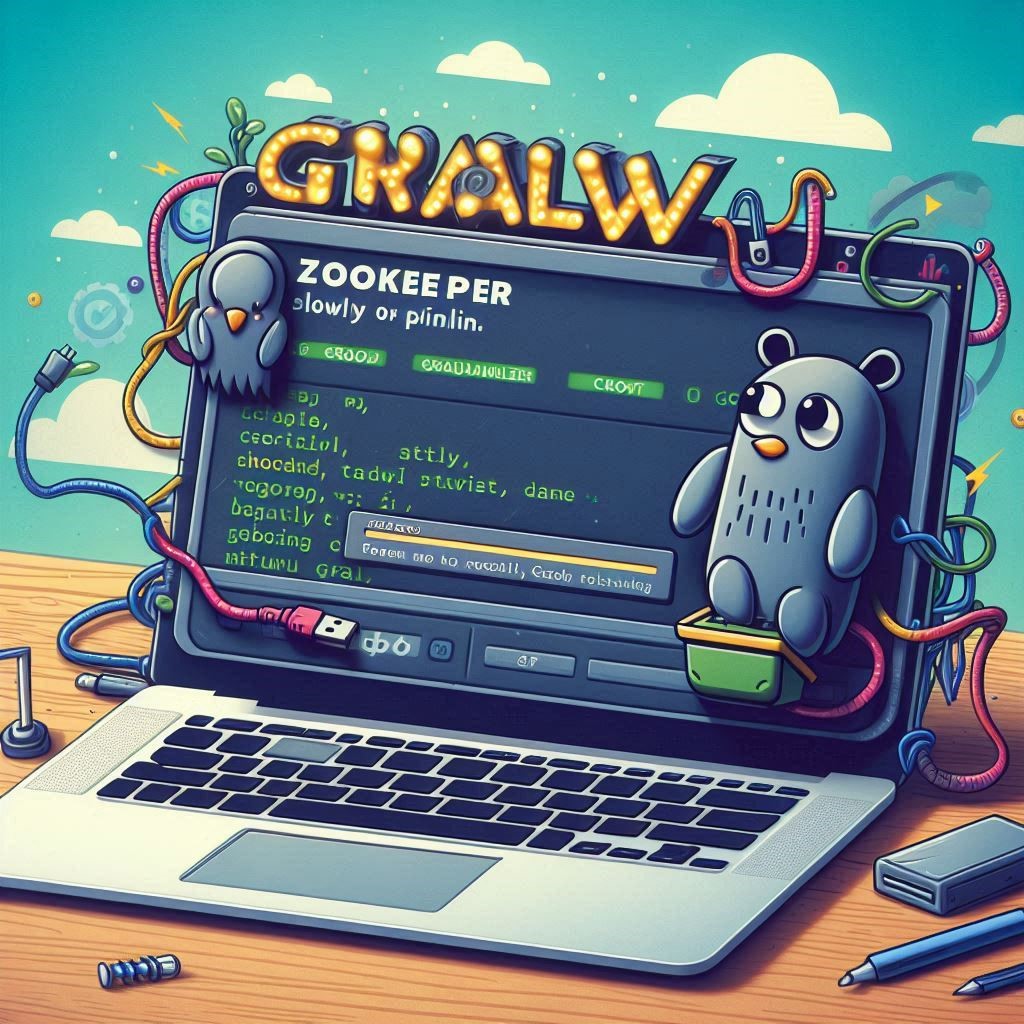Gradle and Zookeeper
Gradle is a powerful build automation tool that streamlines the development process for many projects. Its flexibility and extensive plugin ecosystem make it a favorite among developers. However, when paired with Zookeeper, some users find themselves grappling with sluggish build times. If you’ve ever stared at your screen waiting for Gradlew to finish running while wondering why it’s taking so long, you’re not alone.
Zookeeper plays a critical role in managing distributed applications by coordinating service processes across different servers. While this capability is essential for maintaining system integrity, it can also introduce complexities that slow down your builds significantly. Understanding how Gradlew interacts with Zookeeper—and what you can do about it—can be the key to unlocking faster build times.
Let’s dive into the ways Zookeeper impacts your project and explore practical solutions to optimize performance!
The Impact of Zookeeper on Build Times
Zookeeper plays a crucial role in managing distributed systems, serving as a coordination service. However, when integrated with Gradle, it can inadvertently slow down build times.
Each time Zookeeper is called during the build process, there’s potential for latency. This delay stems from network communication and data synchronization across nodes. If your project relies heavily on this coordination, you might notice significant slowdowns.
Additionally, inefficient configurations can exacerbate these delays. Too many unnecessary requests or poorly structured data interactions can lead to bottlenecks that impact overall performance.
Monitoring how often and where Zookeeper is invoked is essential. Identifying patterns may help developers pinpoint specific areas causing lag during builds. Every millisecond counts when it comes to improving efficiency in development workflows.
Common Issues with Gradle and Zookeeper Integration
Integrating Gradle with Zookeeper can present several challenges. One common issue is the configuration complexity. Many developers struggle to set up the correct dependencies and paths, leading to build failures or prolonged execution times.
Another frequent problem involves network latency. Zookeeper relies heavily on network communication for coordination tasks. If the connection is slow or unstable, it can severely impact Gradle’s performance.
Resource contention also poses a challenge during integration. Both systems may compete for CPU and memory resources, particularly in large projects where multiple builds run concurrently.
Additionally, version compatibility often creates headaches for teams. Using mismatched versions of Gradle and Zookeeper can lead to unexpected behavior and errors that are difficult to diagnose.
Understanding these issues early on is crucial for maintaining efficient workflows in your development environment.
Strategies to Improve Build Performance
To enhance build performance with Gradlew and Zookeeper, start by optimizing your Gradle configuration. Use the latest version of Gradle and ensure that you’re leveraging parallel builds effectively. This can drastically reduce build times.
Next, consider caching strategies. Enabling the build cache allows reusing outputs from previous builds, saving time on subsequent runs.
Limit dependencies where possible to streamline processes. Remove any unnecessary plugins or libraries that may slow down your workflow.
Another effective strategy is to minimize network calls during builds by ensuring local repositories are utilized wherever feasible.
Implementing incremental builds can also yield significant improvements in efficiency since only modified components will be rebuilt instead of the entire project.
Monitor resource usage during builds using tools like VisualVM or JProfiler to identify bottlenecks and optimize those areas specifically for better performance outcomes.
Alternative Tools to Consider
When facing Gradlew Zookeeper Slowly issues, exploring alternative tools can be a game-changer. Various solutions exist that might better suit your project needs.
Apache Kafka is a popular choice for event streaming and messaging. It’s designed for high-throughput applications and can handle large volumes of data with ease. If you rely heavily on distributed systems, this could enhance your workflow significantly.
Another option is Consul by HashiCorp. It excels in service discovery and configuration management. Its ability to manage services dynamically makes it an attractive alternative when speed is essential.
If your focus leans toward microservices architecture, consider using Spring Cloud Config. It simplifies managing application configurations across different environments seamlessly.
Each tool brings unique features that may alleviate the pressure caused by Gradlew Zookeeper Slowly scenarios while enhancing productivity and efficiency in development processes.
Real-World Examples of Successful Integration
Many organizations have faced the challenges of Gradlew Zookeeper slowly impacting their build times. However, several have successfully navigated these waters with strategic integration.
For instance, a prominent tech company streamlined its workflow by optimizing Zookeeper configurations. They reduced latency significantly, resulting in faster builds without sacrificing stability.
Another example comes from a startup that adopted containerization alongside Gradle and Zookeeper. By deploying microservices, they managed to isolate services efficiently, which led to quicker iterations and enhanced productivity across teams.
A financial institution also revamped its CI/CD pipeline using caching solutions in conjunction with Gradlew and Zookeeper. This approach minimized redundant calls to the Zookeeper server during builds, substantially cutting down wait times.
These real-world examples highlight how tailored strategies can transform slow processes into agile workflows while maintaining reliable performance.
Top Tips to Speed Up Gradlew Zookeeper Slowly Issues
To tackle Gradlew Zookeeper slowly issues, start by optimizing your build configuration. Review your `build.gradle` settings and ensure that only necessary dependencies are included.
Next, consider using the Gradle Daemon. This tool keeps a Gradle process running in the background, significantly reducing startup time for builds.
Parallel execution is another strategy worth exploring. Enable it in your `gradle.properties` file to utilize multiple cores during builds effectively.
Don’t forget about caching! Using Gradle’s build cache can save time on subsequent builds by reusing outputs from previous tasks.
Monitor network performance as well; slow connections can impact how Zookeeper interacts with other services.
Regularly update both Gradle and Zookeeper versions to benefit from performance enhancements and bug fixes released over time.
Understanding Gradlew Zookeeper Slowly: Causes and Solutions
Gradlew Zookeeper slowly manifests when communication between Gradle and Zookeeper becomes sluggish. This delay can stem from network latency, heavy load on the server, or inefficient configurations.
One common cause is an overloaded Zookeeper instance. If many clients are interacting simultaneously, response times will inevitably increase. Additionally, resource limitations—such as CPU or memory constraints—can contribute to performance issues.
Improperly configured timeout settings may lead to excessive waiting periods for responses. This misconfiguration often goes unnoticed but has a significant impact on build times.
Another factor could be outdated versions of either software component. Keeping both Gradle and Zookeeper up-to-date ensures you benefit from optimizations and bug fixes.
To address these challenges, consider monitoring your system’s performance regularly. Identifying bottlenecks early allows for proactive solutions before they escalate into larger problems affecting productivity.
Boost Your Productivity: Overcoming Gradlew Zookeeper Slowly Challenges
Gradlew Zookeeper slowly can be a significant roadblock in your development process. However, there are ways to tackle this issue effectively.
Start by optimizing your network configurations. A slow connection can drastically affect performance when using Zookeeper with Gradle. Ensure that you have a stable and fast internet connection during builds.
Another strategy is to minimize the number of dependencies involved in your project. Each additional dependency adds time to the build process, so keep them lean and relevant.
Consider caching frequently-used artifacts as well. This reduces redundant downloads, allowing for quicker access during builds.
Monitor resource usage on your machine. Sometimes adjusting memory allocations or upgrading hardware can lead to noticeable improvements in build times with Gradlew and Zookeeper integration.

Gradlew Zookeeper Slowly: Expert Advice to Enhance Performance
Gradlew Zookeeper Slowly can be a significant hurdle in your development process, but there are effective strategies to mitigate its impact. First and foremost, ensure that you are using the latest versions of both Gradle and Zookeeper. Updates often contain performance improvements that could speed up build times.
Consider optimizing your Gradle scripts as well. Look for unnecessary tasks or dependencies that could be removed or streamlined. Using caching wherever possible will also make a noticeable difference; enabling the Gradle build cache allows tasks to skip execution when outputs haven’t changed.
Additionally, if you’re working in a multi-module project, try to minimize inter-module dependencies. This can reduce overhead during builds and help isolate issues more effectively.
You might also explore alternative orchestration tools like Apache Kafka or RabbitMQ if they align better with your project’s needs. Sometimes stepping away from Zookeeper altogether leads to improved efficiency.
Never underestimate the power of community support. Engage with forums and online communities where developers share their experiences with Gradlew Zookeeper Slowly challenges. You may discover new tricks or optimizations tailored specifically for your use case.
By implementing these expert recommendations, you should see marked improvements in your build performance while keeping productivity high amidst any slowdowns caused by Gradlew Zookeeper integration challenges.