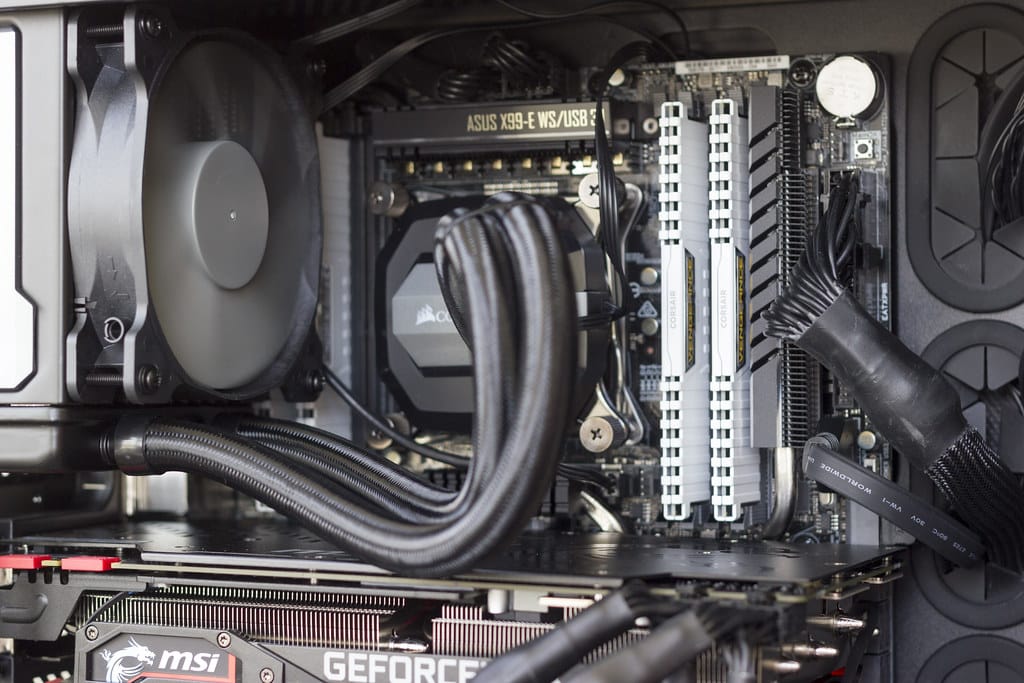Building a PC
Building your own PC can be one of the most rewarding projects you’ll ever undertake. Whether you’re a hardcore gamer, a content creator, or just someone who loves tech, there’s something satisfying about assembling every component from scratch and watching it come to life. But where do you start? With so many parts available on the market, finding the right components that fit together seamlessly can feel overwhelming.
That’s where PCPart Picker comes in—a user-friendly tool designed to simplify this process. It helps you select compatible parts while staying within budget. Imagine crafting your dream machine with ease! This comprehensive guide will walk you through everything from choosing components to troubleshooting common issues along the way. So grab your tools and let’s dive into building the ultimate gaming rig or productivity powerhouse tailored just for you!
Choosing the Right Components
Choosing the right components is paramount to building a dream PC. Each part plays a vital role in overall performance and compatibility.
Start with your usage needs. Are you gaming, streaming, or editing? Your requirements dictate which components should take priority. A powerful CPU will boost multitasking for gamers and creators alike.
Next, consider your GPU. This is crucial if you’re into graphics-intensive tasks like gaming or video rendering. Research different models to find one that fits both your needs and budget.
Don’t neglect RAM; 16GB is often the sweet spot for most users today. Ensure it matches your motherboard’s specifications for seamless integration.
Think about storage options—SSDs offer speed while HDDs provide ample space at lower costs. Balancing these variables will pave the way for an impressive build tailored just for you!
Understanding Compatibility and Budgets
When building a PC, compatibility is crucial. Each component must work seamlessly with others. You can have the best graphics card, but if it doesn’t fit your motherboard or power supply, you’re in trouble.
Start by checking socket types and chipset specifications for the CPU and motherboard. Different generations of processors may require specific boards to function correctly.
Next, consider RAM compatibility. Not all motherboards support every type of memory speed or capacity. It’s essential to check the manufacturer’s guidelines.
Budget plays a significant role too. Determine how much you want to spend before diving into components. A clear budget helps prioritize which parts are worth investing in.
Once you’ve set financial limits, use tools like PCPartPicker to filter options that meet both your performance needs and wallet size without compromising on quality or features.
Step-by-Step Guide to Using PCPart Picker
Getting started with PCPartPicker is simple and intuitive. First, create an account to access all the features. This allows you to save your builds and compare components easily.
Once logged in, head to the “System Builder” section. Here, you can select each part of your future PC: CPU, GPU, motherboard, RAM, storage—everything.
As you’re choosing components, pay attention to compatibility alerts. The platform automatically notifies you if parts don’t work well together.
Budget management is another key feature. Set a price limit at the top of the builder page to keep track of costs as you add components.
After finalizing your selections, review potential build guides from other users for inspiration or tweaks that could improve performance or aesthetics. Enjoy browsing through user builds for creative ideas that suit your gaming style!
Tips for Building and Assembling Your PC
Building your PC can be a rewarding experience, but preparation is key. Start by organizing your workspace. A clutter-free area helps you focus on the task at hand.
Before assembling components, read manuals thoroughly. Each part has specific instructions that can save you from potential pitfalls.
Wear an anti-static wrist strap to protect sensitive components from static electricity. It’s a small step that makes a big difference in preventing damage.
As you assemble, take your time with cable management. Neatly arranged cables improve airflow and make future upgrades easier.
Don’t rush through the process; patience pays off here. Test each component as you go along to ensure everything works smoothly before sealing up the case.
If you’re uncertain about connections or placements, look for video tutorials online for visual guidance. Seeing someone else do it can boost your confidence significantly while working on your own build.
Troubleshooting Common Issues
Building a PC can be thrilling, but it might come with its fair share of hiccups. If your system won’t boot, first check all connections. Ensure the power supply is firmly plugged in and that the motherboard power cables are secure.
If you encounter random crashes or blue screens, overheating could be to blame. Make sure CPU heatsinks are properly seated and fans are functioning well. Dust buildup can also contribute to overheating; regular cleaning keeps components cool.
Sometimes, RAM issues arise as well. Reseating memory sticks often resolves these problems. It’s essential to consult your motherboard’s manual for correct slots if you’re using multiple sticks.
Don’t forget about driver installations. Outdated drivers can lead to performance issues or even prevent certain hardware from functioning correctly. Keeping everything updated ensures smooth sailing for your newly built rig!
Game-Changing Builds: PCPart Picker Explained
PCPartPicker transforms the PC building experience. It’s not just a tool; it’s a community-driven platform that empowers users to create optimal builds.
With its user-friendly interface, you can browse countless parts and configurations. Each component is meticulously listed with real-time price comparisons from various retailers. This feature ensures you’re getting the best deal without jumping through hoops.
The build guides available on PCPartPicker are invaluable. They showcase successful builds from other enthusiasts, providing inspiration and reassurance for your own project. You’ll find everything from budget rigs to high-end gaming machines.
Another standout aspect is the compatibility checker. Input your selected components, and you’ll instantly see if they work together seamlessly or if adjustments are needed. This minimizes costly mistakes before assembly day arrives.
PCPartPicker isn’t just about individual parts; it cultivates an entire ecosystem of sharing experiences and knowledge among builders everywhere.
Building on a Budget: PCPart Picker Tips and Tricks
Building a PC on a budget doesn’t have to be daunting. With PCPartPicker, you can find ways to save without sacrificing performance. Start by setting your maximum budget right from the beginning. This tool allows you to filter components within your price range.
Consider choosing last-generation parts or refurbished items for significant savings. Often, they perform well enough for most users and won’t break the bank.
Don’t forget about combo deals! Many retailers offer discounts when you purchase multiple components together, such as motherboards and CPUs.
Utilize the community builds feature on PCPartPicker for inspiration. You’ll see what others have successfully assembled while sticking to similar budgets, which can guide your choices effectively.
Keep an eye out for sales events like Black Friday or Cyber Monday when prices drop dramatically across tech products. Being patient pays off in this game of building a dream machine!
From Concept to Creation: PCPart Picker in Action
Bringing your dream PC to life starts with a vision. You envision the powerful performance, sleek design, and seamless gaming experience. That’s where PCPartPicker comes into play.
This intuitive tool allows you to translate ideas into tangible builds effortlessly. Begin by selecting your desired components—everything from the CPU to the case can be found here. Each choice connects with others, ensuring compatibility along the way.
As you build your list, watch as it tallies costs in real-time. This feature helps maintain budget awareness while allowing for creativity in component selection.
The user-friendly interface makes comparing parts easy. Access reviews and ratings directly on PCPartPicker for informed decisions at every turn.
With each element chosen, visualize how they come together within your case—an exciting step toward making that concept a reality!

Optimize Your Build: Secrets to Using PCPart Picker
When it comes to maximizing your PC build, leveraging the full potential of PCPart Picker can make a significant difference. First and foremost, always keep an eye on price drops and sales. The platform allows users to track prices for components over time, enabling you to snag deals when they pop up.
Next, utilize the community features. Engage with other builders who share their experiences and insights about specific parts or configurations. This feedback is invaluable as it often reveals performance nuances that specs alone may not convey.
Another powerful tool within PCPart Picker is its compatibility checker. It saves you from making costly mistakes by ensuring all selected components will work harmoniously together. Make sure to double-check this feature; it’s like having an expert guide you through the process.
Don’t overlook user reviews either! Each component has ratings and comments from actual buyers that provide firsthand accounts of reliability and performance under various conditions. These insights help refine your choices further.
If you’re seeking optimal cooling or aesthetics, consider building around RGB lighting options available in many modern cases or individual components listed on PCPart Picker. It’s easy to find builds already showcased by others that highlight these features.
Remember that customizability doesn’t stop at just functionality but extends into style too! Use filters wisely while browsing; whether you’re looking for compact builds for small spaces or high-end gaming setups designed for maximum power output, there’s something tailored just for you.
Embrace every aspect of what makes building a dream PC so rewarding—creativity meets technology—all facilitated by tools like PCPart Picker! With careful planning combined with strategic use of resources, you’re well on your way toward crafting a system that’s uniquely yours.